

|
Letak Follow and Dashboard button
Monday, 31 December 2012 • 23:21 • 0 comments
Assalamualaikum.
Tutorial nih diminta oleh Aishah Nabilah. Dia tanya macam mana nak letak butang follow dekat blog. So, this is the tutorial.
1. Dashboard > Template > Edit HTML.
2. Ctrl + f and search code <head>
3. Copy code dekat bawah nih.
<div style="position: fixed; top: 5px; right: 85px;"><a href="http://www.blogger.com/follow-blog.g?blogID=BLOG ID" title="Follow !""><img src="FOLLOW BUTTON URL" border="0" /></a><div style="position: fixed; top: 5px; right: 2px;"><a href="http://blogger.com/home" target="_blank" rel="nofollow" title="Dashboard !";"><img src="DASHBOARD BUTTON URL" border="0" /></a></div></div>
4. Paste dekat bawah code <head> tadi tuh.
5. Preview and save.
6. URL follow and dashboard button boleh amek dekat bawah nih.
Okay done :)
|
Bonjour!
Izz 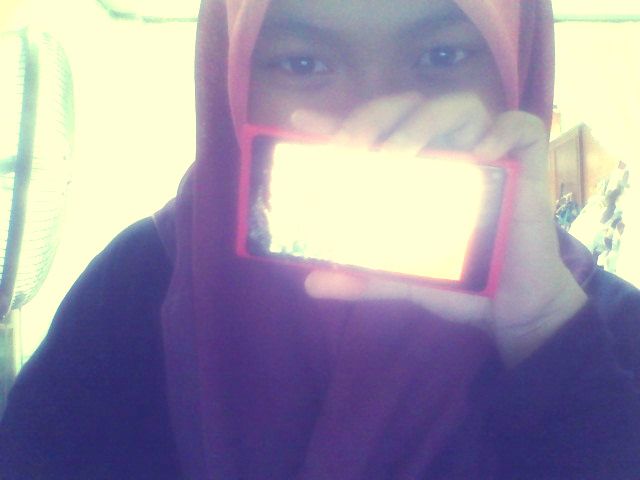 Hye, It's AAA here. Welcome to Pastel darls. Loving someone who doesn't love you back hurts like hell, you feel it? Tekan buttons dekat bawah nih kalau nak tengok Profile, Friends and Tutorials 



Babble
Anything? 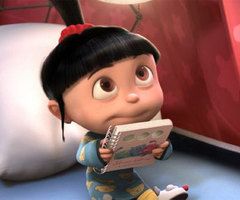  URL blog not email URL blog not email Put ur link correctly Put ur link correctly No harsh words please? No harsh words please?Moments Together
Credits.
Behind the Scene 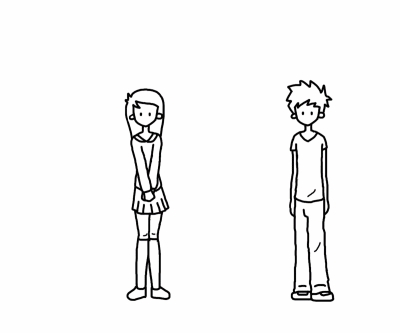 Template Basecode : Najmi Supian Header : AtiQah Linkies code : WANA Re-Edited : Izaty |